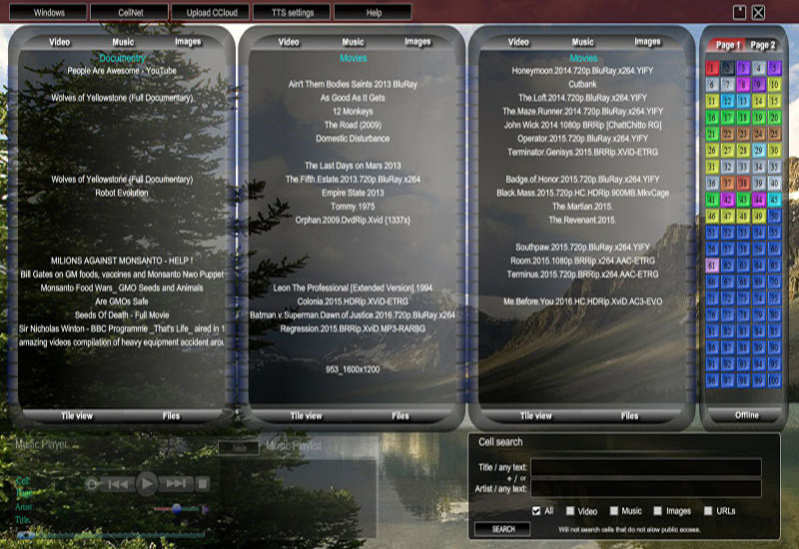CellNet 4.0
Free Version
Publisher Description
At present, computers have become authentic multimedia centers. We can watch movies, listen to music, enjoy photo shoots, write texts, browse countless Internet pages, and countless additional possibilities. The only drawback is that, for each of these activities, we are in need of a different program, which turns out to be somewhat confusing at times. Why not bring all those elements together in one application? That is precisely what CellNet proposes to do.
CellNet is a very fast application to organize and reproduce the most common file types we handle day by day. With CellNet you can edit and view photos, play MP3 music files, watch videos, store and load documents, create program shortcuts, it can be your favorite link manager to the internet, and Much, much more.
Thanks to its unique and exclusive interface, CellNet is especially useful for quickly finding a file that we need and are looking for. If you need instant access to your most important or frequent files and you would like to play them at the same time, you are sure to get the most out of CellNet.
The other half of CellNet is the cloud. Once the cloud or multiple clouds are uploaded from CellNet's FTP manager, CellNet on the desktop can interact with it, including playing music, viewing images, playing movies, uploading and downloading. CellNet cloud additionally includes forum and chat functionality.
About CellNet
CellNet is a free software published in the Audio File Players list of programs, part of Audio & Multimedia.
This Audio File Players program is available in English. It was last updated on 20 March, 2024. CellNet is compatible with the following operating systems: Windows, Windows-mobile.
The company that develops CellNet is CellSoftNet. The latest version released by its developer is 4.0. This version was rated by 6 users of our site and has an average rating of 3.5.
The download we have available for CellNet has a file size of 12.58 MB. Just click the green Download button above to start the downloading process. The program is listed on our website since 2017-02-01 and was downloaded 263 times. We have already checked if the download link is safe, however for your own protection we recommend that you scan the downloaded software with your antivirus. Your antivirus may detect the CellNet as malware if the download link is broken.
How to install CellNet on your Windows device:
- Click on the Download button on our website. This will start the download from the website of the developer.
- Once the CellNet is downloaded click on it to start the setup process (assuming you are on a desktop computer).
- When the installation is finished you should be able to see and run the program.